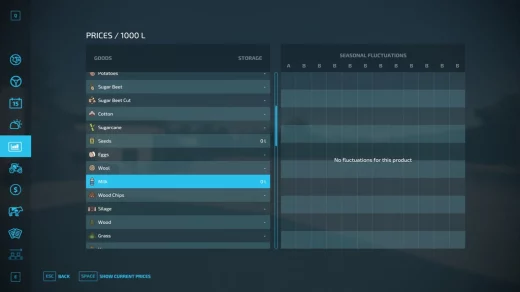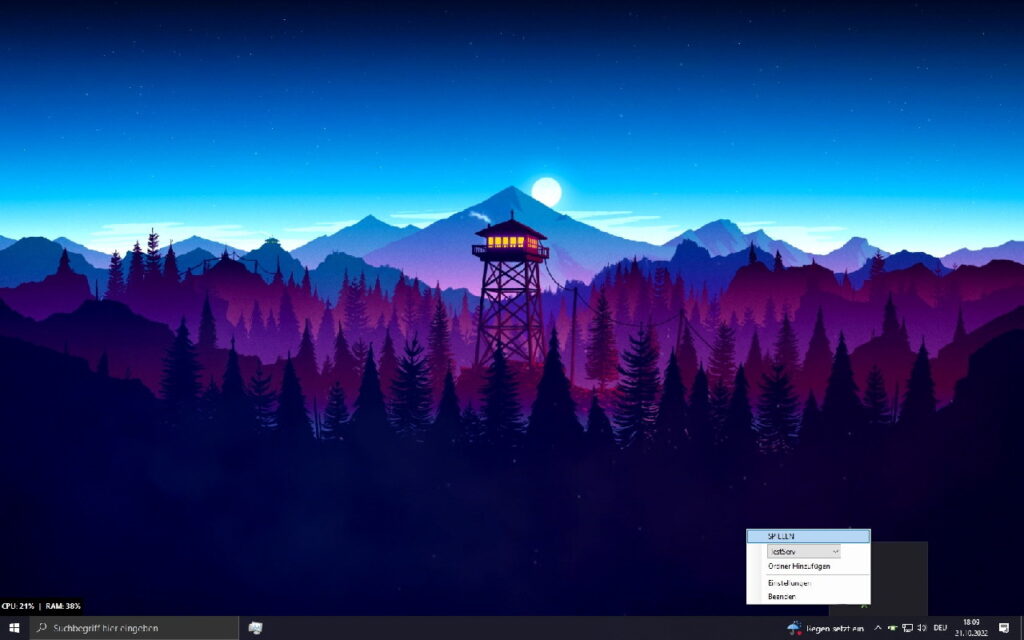
What is QuickPlay22?
QuickPlay22 is a quick start menu for Farming Simulator 22, so it’s a slimmed down version of FarmingPlay22. But offers features like:
– Folder management (folder create / start)
– Eco directory support
– Automatic updates of mod folders (opt.)
– Dedi server check at game start
– ModUpdater database (opt.)
And many other small functions.
About QuickPlay22
QuickPlay22 was already included in FarmingStudio22, but due to high demand, it will now also be published for FarmingPlay22 and as an external version. QuickPlay22 is just a slimmed down version of FarmingPlay22 and FarmingStudio22. It should automate some tasks and also simplify quick switching, so I recommend registering QuickPlay22 as an autostart to use the full scope of the program. QuickPlay22 sets itself up automatically if FarmingPlay22 and (later) FarmingStudio22 are installed. But I recommend the settings for views, these can be called up via the taskbar and are also opened by default on the first start.
Available languages
German, English (partly)
How do I install it?
It is best to unpack the zip file in a folder (I recommend 7-Zip, just right-click on the file -> 7-Zip -> Unpack to…
Then click on “QuickPlay22 – Setup.exe” and follow the setup instructions.
Once the installation is complete, the launcher will open and setup will begin.
The facility
0.1. Choose your desired language.
1. First select your LS22 installation directory, this is e.g. “C:\Program Files (x86)\Farming Simulator 2022”
2. Then select your MyGames directory, which is e.g. “C:\Users\%name%\Documents\My Games\FarmingSimulator2022”
3. Then select your log file, this is in the same folder (unless changed) as in 2. (i.e. in the MyGames folder)
4. Then select your application, if you have LS22 via Steam, click YES when asked, otherwise simply select the shortcut you would otherwise select to start LS22.
Credits:
SimuTools