
Complete field applications quickly and efficiently with the Guidance Steering mod that helps you accurately setup tracks to work your fields.
Guidance Steering allows you to use different methods in order to create tracks. The AB point method requires you to setup two points (A and B) in order to calculate the steering angle. The A+heading method simplifies this setup with only forcing you to enter the desired steering angle.
Make sure to enable Guidance Steering before you’re able to enter the menu.
In order todo this:
– Enable Guidance Steering: left ALT + C
– Show Guidance Steering menu: left CTRL + S
For further info on gameplay please checkout the README on the Github repository.
Changelog 2.1.6.0:
– Fix issue with using the snap direction in MP.
– Blocked creation of A and B points on the same place
– UI fixes
Changelog 2.1.1.0:
– Fixed issue with not being able to create A+B tracks through the UI.
Changelog 2.1.0.0:
– Added new snap to direction guidance strategy
– Added missing object change configuration XML schema
– Added option to toggle between dotted lines and normal lines
– Fixed issue with reverse driving target direction
– Fixed issue with width calculation for combines
– Fixed possible mod conflict with other mods that overwrite the ConfigurationUtil
– Fixed loading the GPS module from savegame on mission vehicles
– Fixed out of bounds offsets leading to guidance zigzag
– Fixed issue with loading initial first track
– Added and updated translations
– Several improvements
Changelog 2.0.1.0:
– Fix issue with French translation.
Credits:
Wopster


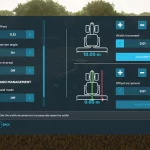







Romerito
Batista
Is there any solution for the problems on the latest update?? I cant use the mod, it shows up on the mod page but i cant select it when i try to load a savegame.
Not sure why even after deleting the file mentioned it still does not work
funny thing is none of the key bindings show up in game for me for some reason and everytime i start a new save i have to reset the controls dont no y or what happend but yeah
yeah i tried that fix method and i did not work for me still
It doesn’t work after FS22 Update 1.4 🙁
Hoping for an update for the mod, I’m lost without it.
I had the same issue fix for this is just delete the keybindings.xml file from C:/users/username/documents/MyGames/FarmingSimulator2022/inputBinding.xml and relaunch the game and this fixed this and pretty much every other mod for me.