
Welcome to FarmingPlay22,
What is FarmingStudio21?
FarmingPlay22 is a game launcher for the LS22 that offers some additional functions such as.
– Mod administration
– Administration folder
– Games settings
– Download manager
Offers.
Available languages
Deutsch, English, Français
How do I install it?
Unzip the zip file in a folder (I recommend 7-Zip just right-click on the file -> 7-Zip -> Unzip to …
Then click on “FarmingPlay22 – Setup.exe” and follow the setup instructions.
Once the installation is complete, the launcher will open and setup will begin.
The establishment
0.1. Select your preferred language.
1. First select your LS22 installation directory, e.g. “C: \ Program Files (x86) \ Farming Simulator 2022”
2. Then select your MyGames directory, this is e.g. “C: \ Users \% name% \ Documents \ My Games \ FarmingSimulator2022”
3. Then select your log file, it is located in the same folder (if not changed) as in 2. (i.e. in the MyGames folder)
4. Then select your application, if you have LS22 via Steam, click on YES when asked, otherwise just select the link that you would otherwise choose to start LS22.
Current problems
No
Note
FarmingPlay22 was created as an add-on for a current project, it should test some functions before publication and take over the user feedback in the next version.
Version 1.3.9.3
[FIXED] Sync system has been reworked
[MISCELLANEOUS] Some minor bugs have been fixed
Credits:
Code & Design: Nico.B / Icons: Daniel.B Testing and Other: HoT-Team

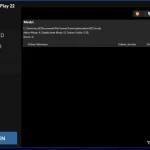


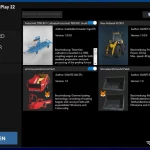


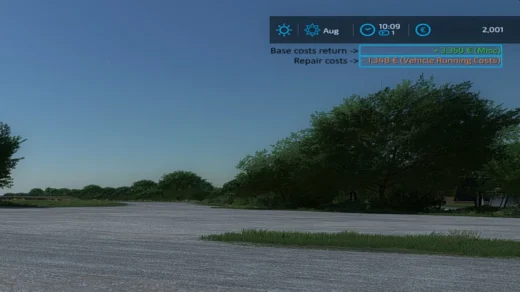
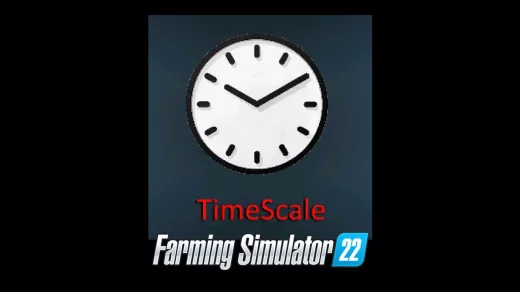
Whenever I try to set the “Farming Simulator 22 Application” to the exe file for the game it tells me “You don’t have permission to open this file.”