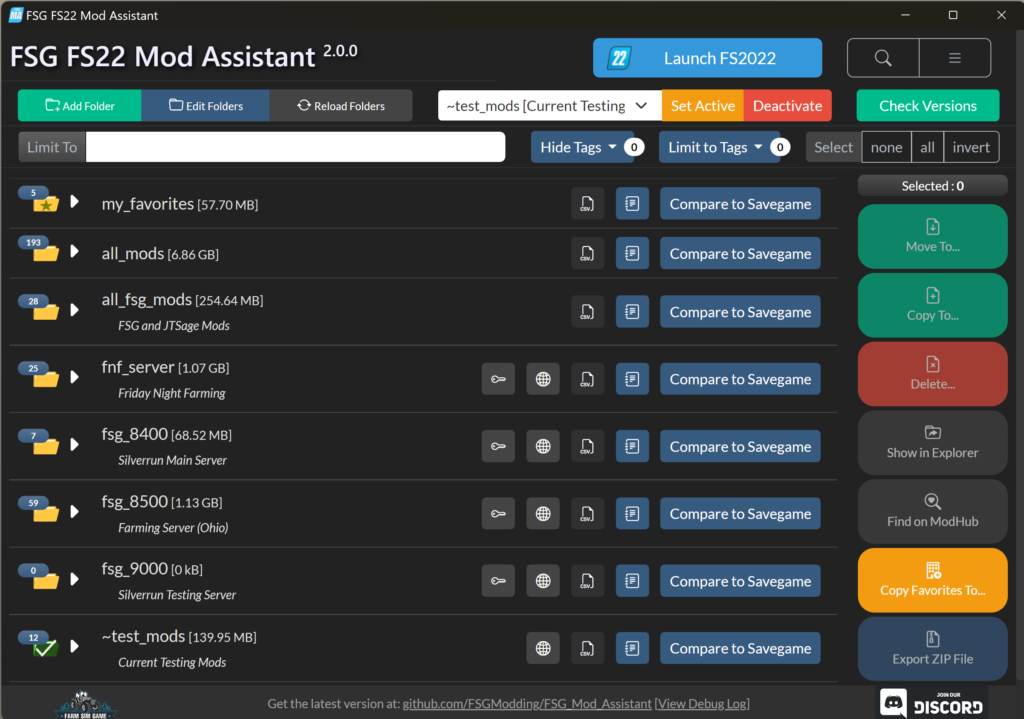
FSG Mod Assistant is an easy to use Farming-Simulator 22 Mod Folder switcher, inspector, and more. Separate your FS mods into different folders and quickly set one active and launch the game. Inspect mods for common errors and issues that may affect your gameplay. This powerful FS Mod tool is easy to use and will always be free!
Version 4.0.0
Special Note
This version includes some code to check for malicious mods – it will try and find mods that have LUA scripting capable of deleting your files. If it flags a mod in error please let us know at #220 – there are probably several false positive results that we missed in our testing.
What’s New?
CHANGED : New ZIP library – Faster, and no more 2GB limit on mods
ADDED : Automatic backup of game.xml and gameSettings.xml files
ADDED : Collection Import and Export
ADDED : Malicious Mod Detector
BugFix Commit Log:
v3.5.1 -> v4.0.0
Full Changelog
add JSON collection import & export
map PDA works again
add special note for altering details/settings of active collection
backup and restore of game.xml and gameSettings.xml
scroll position saved on folder edit
fixed context menu icon color again
A Ton of visual tweaks and fixes
Version 3.5.2
v3.5.2 fixes a bug with first-run.
Special Note
This version includes some code to check for malicious mods – it will try and find mods that have LUA scripting capable of deleting your files. If it flags a mod in error please let us know at #220 – there are probably several false positive results that we missed in our testing.
What’s New?
ADDED : Malicious Mod Detector
CHANGED : Better fillType and detail icons
CHANGED : Preferences Window moved to main interface
CHANGED : Move/Copy/Delete Windows moved to main interface
ADDED : FSG Website and Bot Integration
ADDED : Base Game Item Browser
ADDED : Compare Mod & Base Game vehicles / implements
ADDED : User UI & Font Scaling
ADDED : Production Recipes on Detail Screen
Version 3.5.1
Special Note
This version includes some code to check for malicious mods – it will try and find mods that have LUA scripting capable of deleting your files. If it flags a mod in error please let us know at #220 – there are probably several false positive results that we missed in our testing.
What’s New?
ADDED : Malicious Mod Detector
CHANGED : Better fillType and detail icons
CHANGED : Preferences Window moved to main interface
CHANGED : Move/Copy/Delete Windows moved to main interface
ADDED : FSG Website and Bot Integration
ADDED : Base Game Item Browser
ADDED : Compare Mod & Base Game vehicles / implements
ADDED : User UI & Font Scaling
ADDED : Production Recipes on Detail Screen
v3.4.0 -> v3.5.1
Full Changelog
A Ton of visual tweaks and fixes
Add CSV drag-and-drop comparison (similar to savegame)
Merge Copy, Move, Delete, Favorites, Preferences, and Collection Management into main interface
Allow turning off game polling
Add icons on all context menus (right click)
Make context menus follow choosen color theme
New tag filter interface
Fix a memory leak in the icon parser – bigger scans now possible
Add multi-map button for collections with more than one
Version 3.4.1
What’s New?
NOTICE : Mod Cache Rebuild Suggested (3.0.0+)
CHANGED : Better fillType and detail icons
ADDED : Base Game Item Browser
ADDED : Compare Mod & Base Game vehicles / implements
ADDED : User UI & Font Scaling
ADDED : Production Recipes on Detail Screen
Minor BugFix Release:
(3.4.1) Misspelling of 2 new fill types from straw harvest (or variants) 954c801
(3.4.1) Dumb logic typo for base game placeables (they all have the “parent file” warning background) 72f1325
(3.4.1) Game running indicator not hiding as expected. 0d06dc5
(3.4.1) Chart Units missing on mod detail pages ab26a44
(3.4.1) Unusable mods not visually different in mod list f1142e6
v3.3.0 -> v3.4.1
Full Changelog
Fix drag out of window behavior
Add production costs to production detail display
Track game running status (little bubble in main window)
Add sprayTypes for sprayer/spreader details (fillType + width for that type)
Add game log search count display
Add base game vehicles / implements / objects and placeables to a browser
Add combination info to mods
Convert all small icons to SVG where possible
Add user defined font-size option
Version 3.4.0
What’s New?
NOTICE : Mod Cache Rebuild Suggested (3.0.0+)
CHANGED : Better fillType and detail icons
ADDED : Base Game Item Browser
ADDED : Compare Mod & Base Game vehicles / implements
ADDED : User UI & Font Scaling
ADDED : Production Recipes on Detail Screen
v3.3.0 -> v3.4.0
Full Changelog
Fix drag out of window behavior
Add production costs to production detail display
Track game running status (little bubble in main window)
Add sprayTypes for sprayer/spreader details (fillType + width for that type)
Add game log search count display
Add base game vehicles / implements / objects and placeables to a browser
Add combination info to mods
Convert all small icons to SVG where possible
Add user defined font-size option
Version 3.3.0
What’s New?
NOTICE : Mod Cache Rebuild Suggested (3.0.0+)
CHANGED : Mod Parser Now Multi-Threaded
CHANGED : Mod Detail Looker Now Multi-Threaded (includes production points)
CHANGED : Mod Tag Calculation Improved
ADDED : Mini-Mode Window
ADDED : Prompt On Missing Collection Folder
ADDED : Frozen Collections (no version updates)
ADDED : CTRL+SpaceBar Game Launch Keyboard Shortcut
ADDED : Local Save Game Manager
FIXED : Game Log Viewer Large File Support
v3.2.0 -> v3.3.0
Full Changelog
Main window focus on cache clear
Auto-correct bad server URL’s
Add mini-mode #177
Fix version button on main window to respect frozen collections
Add folder indicator for unzipped mods and non-mod folders
Added production point recipes to detail window
V3.2
NOTICE : Mod Cache Rebuild Suggested (3.0.0+)
CHANGED : Mod Parser Now Multi-Threaded
CHANGED : Mod Detail Looker Now Multi-Threaded
CHANGED : Mod Tag Calculation Improved
ADDED : Prompt On Missing Collection Folder
ADDED : Frozen Collections (no version updates)
ADDED : CTRL+SpaceBar Game Launch Keyboard Shortcut
ADDED : Local Save Game Manager
FIXED : Game Log Viewer Large File Support
Version 3.1.0
What’s New?
NOTICE : Mod Cache Rebuild Suggested
CHANGED : Mod Parser Now Multi-Threaded
CHANGED : Mod Detail Looker Now Multi-Threaded
CHANGED : Mod Tag Calculation Improved
ADDED : CTRL+SpaceBar Game Launch Keyboard Shortcut
ADDED : Local Save Game Manager
FIXED : Game Log Viewer Large File Support
v3.0.0 -> v3.1.0
Full Changelog
Auto-translate new strings for l10n entries
Fix crop calendars
Catch non-array badge structure
Fix window minimization – most child windows should not be true children
Add color coding to mod detail window
Add map overview image in mod maps (detail window)
Fix savegame detection logic on right-click actions
Detect log files in collections, allow direct open in the log viewer
Re-write mod cache module, add scaling of dds files where possible
Fix server download status display
Add “clear log” button to log viewer
Add local savegame manager with ZIP import
Add ability to import ZIP pack directly (drag & drop)
Fix ZIP export to allow folders
Add unit configuration per-collection (miles / temperature / acres / money)
Version 3.0.0
What’s New?
NOTICE : Mod Cache Rebuild Suggested
CHANGED : Mod Parser Now Multi-Threaded
CHANGED : Mod Detail Looker Now Multi-Threaded
CHANGED : Mod Tag Calculation Improved
ADDED : CTRL+SpaceBar Game Launch Keyboard Shortcut
FIXED : Game Log Viewer Large File Support
Version 2.9.0
NOTE: The code signing certificate has changed – you may receive a windows warning on update. Sorry!
What’s New?
UPDATE Future Updates will be noted with an icon in the titlebar
NEW Single map collections will include the map name and icon in listing
NEW Crop Calendars have been added for mod maps
NEW Mod extended details added
NEW Savegame mod tracker added
BugFix Changelog:
Right-Click “Show Store Details” errors out. Info now in details page, right click command removed
In very rare cases, the “Details” page can error out. Catch and handle those errors better.
Search feature for game log #148
Starting app from shortcut didn’t maximize already running app if it was in the taskbar
Uncaught errors in renderer were re-throwing in main.
Slightly bump size of folder management buttons and collection choice dropdown
Cache mod detail info for faster re-opening. Include auto-expiry of data so the file doesn’t get huge
Show motor config graphs on drivable vehicles. (see comment below)
Added offline storage option for collections (will not auto-remove from MA if they don’t exists)
Savegames are now recognized inside collections, and can be compared directly (right-click menu)
Add a bunch more info to the mod look inside feature
Change XML Library for a faster, cleaner option
Add filtering on keys on the main screen
Add some stability checks
Version 2.8.2
BugFix release: updater indicator was non-functional (made 2.8.0 unstable), and a small chance of the mod detail window crashing.
NOTE: The code signing certificate has changed – you may receive a windows warning on update. Sorry!
What’s New?
NEW Single map collections will include the map name and icon in the description
NEW Crop Calendars have been added. Your mod cache needs to rebuild (just once)
NEW Mod Looker extension added. Scroll down in the detail page
UPDATE Future Updates will be noted with an icon in the titlebar instead of a popup
NEW Local savegame’s with backups can be scanned to give an indication of which mods were added over time.
BugFix Changelog:
Added offline storage option for collections (will not auto-remove from MA if they don’t exists)
Savegames are now recognized inside collections, and can be compared directly (right-click menu)
Add a bunch more info to the mod look inside feature
Change XML Library for a faster, cleaner option
Add filtering on keys on the main screen
Add some stability checks
Version 2.8.0
NOTE: The code signing certificate has changed – you may receive a windows warning on update. Sorry!
What’s New?
NEW Single map collections will include the map name and icon in the description
NEW Crop Calendars have been added. Your mod cache needs to rebuild (just once)
NEW Mod Looker extension added. Scroll down in the detail page
UPDATE Future Updates will be noted with an icon in the titlebar instead of a popup
NEW Local savegame’s with backups can be scanned to give an indication of which mods were added over time.
BugFix Changelog:
Added offline storage option for collections (will not auto-remove from MA if they don’t exists)
Savegames are now recognized inside collections, and can be compared directly (right-click menu)
Add a bunch more info to the mod look inside feature
Change XML Library for a faster, cleaner option
Add filtering on keys on the main screen
Add some stability checks
Version 2.7.0
NOTE: The code signing certificate has changed – you may receive a windows warning on update. Sorry!
What’s New?
NEW : Add save game mod tracker, uses local only save games and backups if they are available
NEW : Add option for collections to be “Holding Pens” – allowing copy or move to multiple destinations at once.
NEW : Look inside vehicle/implement and placeable mods – Right click and select See Store Details
BREAKING CHANGE: Dropped support for Windows 7/8/8.1 – Old portable versions will still work with these. See also #40
NEW : Added crop calendars to map details. This required a rebuild of your mod cache.
BugFix Changelog:
Added offline storage option for collections (will not auto-remove from MA if they don’t exists)
Savegames are now recognized inside collections, and can be compared directly (right-click menu)
Add a bunch more info to the mod look inside feature
Change XML Library for a faster, cleaner option
Add filtering on keys on the main screen
Add some stability checks
Version 2.6.1
BUGFIX Release : this is to address a problem with mod Icons reported here: #135
NOTE: The code signing certificate has changed – you may receive a windows warning on update. Sorry!
What’s New?
NEW : Look inside vehicle/implement and placeable mods – Right click and select See Store Details
BREAKING CHANGE: Dropped support for Windows 7/8/8.1 – Old portable versions will still work with these. See also #40
NEW : Added crop calendars to map details. This required a rebuild of your mod cache.
BugFix Changelog:
Savegames are now recognized inside collections, and can be compared directly (right-click menu)
Add a bunch more info to the mod look inside feature
Change XML Library for a faster, cleaner option
Add filtering on keys on the main screen
Add some stability checks
Version 2.5.0
What’s New?
NEW : Look inside vehicle/implement and placeable mods – Right click and select See Store Details
BREAKING CHANGE: Dropped support for Windows 7/8/8.1 – Old portable versions will still work with these. See also #40
NEW : Added crop calendars to map details. This required a rebuild of your mod cache.
BugFix Changelog:
Add filtering on keys on the main screen
Add some stability checks
Version 2.4.0
What’s New?
BREAKING CHANGE: Dropped support for Windows 7/8/8.1 – Old portable versions will still work with these. See also #40
NEW : Added crop calendars to map details. This required a rebuild of your mod cache.
BugFix Changelog:
Add filtering on keys on the main screen
Add some stability checks
Version 2.2.5
This is a small bugfix release addressing a few things found in 2.2.4
What’s New?
BREAKING CHANGE: Dropped support for Windows 7/8/8.1 – Old portable versions will still work with these. See also #40
NOTICE : Consider clearing your mod cache if upgrading from a previous version (<2.0.0). It will take a few minutes, but should improve performance. There is a “Clear” button in user preferences.
BugFix Changelog:
Add some additional error trapping to game launch. Part of #116 maybe
Fix version compare, again – #113
Add in-game server admin password field to notes, and a copy button to the main display
Fix issue with malformed iconFilename line could lead to a crash – #110
Small visual fix to the version compare screen. Also includes the modhub version now (if known).
Move/Copy to no destination was crashing the app
Text size was off for most non-English languages on side buttons
Copy Favorites didn’t work in multi-version mode
Tweaked log debounce function to be longer
Add “Top Level External Site Button – #97
Tweak Version compare screen – #98
Add “Only Selected” tag in main – #94
Possible Addition – custom mod URL per mod – #70 6fd3ba0
Selection from savegame window is broken a5ab380 (fixed in 2.1.1)
Cut/Copy/Paste context menu items are not localized correctly. 9020810
Scroll bar highlight is not correctly clearing. 30c1e6f
Drag-and-Drop can guess wrongly that a single item is a folder [wont-fix (can’t, really)]
Copy/Move overwrite issue – #82 6923dc1
Poor translation, DE – #84 a44e4fc
ModHub list is inaccurate – #85
Multiple download at once fails – #83
Download Speed / Time Remaining display – #83
Version 2.2.4
This is a small bugfix release addressing a few things found in 2.2.3
What’s New?
BREAKING CHANGE: Dropped support for Windows 7/8/8.1 – Old portable versions will still work with these. See also #40
NOTICE : Consider clearing your mod cache if upgrading from a previous version (<2.0.0). It will take a few minutes, but should improve performance. There is a “Clear” button in user preferences.
BugFix Changelog:
Add some additional error trapping to game launch. Part of #116 maybe
Fix version compare, again – #113
Add in-game server admin password field to notes, and a copy button to the main display
Fix issue with malformed iconFilename line could lead to a crash – #110
Small visual fix to the version compare screen. Also includes the modhub version now (if known).
Move/Copy to no destination was crashing the app
Text size was off for most non-English languages on side buttons
Copy Favorites didn’t work in multi-version mode
Tweaked log debounce function to be longer
Add “Top Level External Site Button – #97
Tweak Version compare screen – #98
Add “Only Selected” tag in main – #94
Possible Addition – custom mod URL per mod – #70 6fd3ba0
Selection from savegame window is broken a5ab380 (fixed in 2.1.1)
Cut/Copy/Paste context menu items are not localized correctly. 9020810
Scroll bar highlight is not correctly clearing. 30c1e6f
Drag-and-Drop can guess wrongly that a single item is a folder [wont-fix (can’t, really)]
Copy/Move overwrite issue – #82 6923dc1
Poor translation, DE – #84 a44e4fc
ModHub list is inaccurate – #85
Multiple download at once fails – #83
Download Speed / Time Remaining display – #83
Version 2.2.3
This is a small bugfix release addressing a few things found in 2.2.2
BREAKING CHANGE: Dropped support for Windows 7/8/8.1 – Old portable versions will still work with these. See also #40
NOTICE : Consider clearing your mod cache if upgrading from a previous version (<2.0.0). It will take a few minutes, but should improve performance. There is a “Clear” button in user preferences.
BugFix Changelog:
Add in-game server admin password field to notes, and a copy button to the main display
Fix issue with malformed iconFilename line could lead to a crash – #110
Small visual fix to the version compare screen. Also includes the modhub version now (if known).
Move/Copy to no destination was crashing the app
Text size was off for most non-English languages on side buttons
Copy Favorites didn’t work in multi-version mode
Tweaked log debounce function to be longer
Add “Top Level External Site Button – #97
Tweak Version compare screen – #98
Add “Only Selected” tag in main – #94
Possible Addition – custom mod URL per mod – #70 6fd3ba0
Selection from savegame window is broken a5ab380 (fixed in 2.1.1)
Cut/Copy/Paste context menu items are not localized correctly. 9020810
Scroll bar highlight is not correctly clearing. 30c1e6f
Drag-and-Drop can guess wrongly that a single item is a folder [wont-fix (can’t, really)]
Copy/Move overwrite issue – #82 6923dc1
Poor translation, DE – #84 a44e4fc
ModHub list is inaccurate – #85
Multiple download at once fails – #83
Download Speed / Time Remaining display – #83
What’s New?
- BREAKING CHANGE: Dropped support for Windows 7/8/8.1 – Old portable versions will still work with these. See also #40
- NOTICE : Consider clearing your mod cache if upgrading from a previous version (<2.0.0). It will take a few minutes, but should improve performance. There is a “Clear” button in user preferences.
BugFix Changelog:
- Small visual fix to the version compare screen. Also includes the modhub version now (if known).
- Move/Copy to no destination was crashing the app
- Text size was off for most non-English languages on side buttons
- Copy Favorites didn’t work in multi-version mode
- Tweaked log debounce function to be longer
- Add “Top Level External Site Button – #97
- Tweak Version compare screen – #98
- Add “Only Selected” tag in main – #94
- Possible Addition – custom mod URL per mod – #70
- Selection from savegame window is broken a5ab380 (fixed in 2.1.1)
- Cut/Copy/Paste context menu items are not localized correctly. 9020810
- Scroll bar highlight is not correctly clearing. 30c1e6f
- Drag-and-Drop can guess wrongly that a single item is a folder [wont-fix (can’t, really)]
- Copy/Move overwrite issue – #82 6923dc1
- Poor translation, DE – #84 a44e4fc
- ModHub list is inaccurate – #85
- Multiple download at once fails – #83
- Download Speed / Time Remaining display – #83
Version 2.2.1
This is a small bugfix release addressing a few things found in 2.2.0
What’s New?
BREAKING CHANGE: Dropped support for Windows 7/8/8.1 – Old portable versions will still work with these. See also #40
NOTICE : Consider clearing your mod cache if upgrading from a previous version (<2.0.0). It will take a few minutes, but should improve performance. There is a “Clear” button in user preferences.
BugFix Changelog:
Move/Copy to no destination was crashing the app
Text size was off for most non-English languages on side buttons
Copy Favorites didn’t work in multi-version mode
Tweaked log debounce function to be longer
Add “Top Level External Site Button – #97
Tweak Version compare screen – #98
Add “Only Selected” tag in main – #94
Possible Addition – custom mod URL per mod – #70 6fd3ba0
Selection from savegame window is broken a5ab380 (fixed in 2.1.1)
Cut/Copy/Paste context menu items are not localized correctly. 9020810
Scroll bar highlight is not correctly clearing. 30c1e6f
Drag-and-Drop can guess wrongly that a single item is a folder [wont-fix (can’t, really)]
Copy/Move overwrite issue – #82 6923dc1
Poor translation, DE – #84 a44e4fc
ModHub list is inaccurate – #85
Multiple download at once fails – #83
Download Speed / Time Remaining display – #83
Version 2.1.4
What’s New?
UPDATE : Rewrite of the filtering and selection functions to make the user experience feel faster
NEW FEATURE : Ability to set an info / download link per mod (right-click menu)
NEW FEATURE : Mod Assistant now supports multiple versions of Farming Simulator. See Multiple Game Version Mode for details
NEW FEATURE : Support for light and dark mode (dark by default)
NOTICE : Consider clearing your mod cache if upgrading from a previous version (<2.0.0). It will take a few minutes, but should improve performance. There is a “Clear” button in user preferences.
BugFix Changelog:
Add “Top Level External Site Button – #97
Tweak Version compare screen – #98
Add “Only Selected” tag in main – #94
Possible Addition – custom mod URL per mod – #70 6fd3ba0
Selection from savegame window is broken a5ab380 (fixed in 2.1.1)
Cut/Copy/Paste context menu items are not localized correctly. 9020810
Scroll bar highlight is not correctly clearing. 30c1e6f
Drag-and-Drop can guess wrongly that a single item is a folder [wont-fix (can’t, really)]
Copy/Move overwrite issue – #82 6923dc1
Poor translation, DE – #84 a44e4fc
ModHub list is inaccurate – #85
Multiple download at once fails – #83
Download Speed / Time Remaining display – #83
Version 2.1.3
What’s New?
UPDATE : Rewrite of the filtering and selection functions to make the user experience feel faster
NEW FEATURE : Ability to set an info / download link per mod (right-click menu)
NEW FEATURE : Mod Assistant now supports multiple versions of Farming Simulator. See Multiple Game Version Mode for details
NEW FEATURE : Support for light and dark mode (dark by default)
NOTICE : Consider clearing your mod cache if upgrading from a previous version (<2.0.0). It will take a few minutes, but should improve performance. There is a “Clear” button in user preferences.
BugFix Changelog:
Add “Only Selected” tag in main – #94
Possible Addition – custom mod URL per mod – #70 6fd3ba0
Selection from savegame window is broken a5ab380 (fixed in 2.1.1)
Cut/Copy/Paste context menu items are not localized correctly. 9020810
Scroll bar highlight is not correctly clearing. 30c1e6f
Drag-and-Drop can guess wrongly that a single item is a folder wont-fix (can’t, really)
Copy/Move overwrite issue – #82 6923dc1
Poor translation, DE – #84 a44e4fc
ModHub list is inaccurate – #85
Multiple download at once fails – #83
Download Speed / Time Remaining display – #83
Version 2.1.2
What’s New?
UPDATE : Rewrite of the filtering and selection functions to make the user experience feel faster
NEW FEATURE : Ability to set an info / download link per mod (right-click menu)
NEW FEATURE : Mod Assistant now supports multiple versions of Farming Simulator. See Multiple Game Version Mode for details
NEW FEATURE : Support for light and dark mode (dark by default)
NOTICE : Consider clearing your mod cache if upgrading from a previous version (<2.0.0). It will take a few minutes, but should improve performance. There is a “Clear” button in user preferences.
Version 2.1.1 (BugFix Release)
What’s New?
UPDATE : Rewrite of the filtering and selection functions to make the user experience feel faster
NEW FEATURE : Mod Assistant now supports multiple versions of Farming Simulator. See Multiple Game Version Mode for details
NEW FEATURE : Support for light and dark mode (dark by default)
NOTICE : Consider clearing your mod cache if upgrading from a previous version (<2.0.0). It will take a few minutes, but should improve performance. There is a “Clear” button in user preferences.
BugFix Changelog:
Duplicate L10N code #66 02161f0
Color themes (system) #67 b4386cd cb71308
Ability to select all/none in the Copy Favorites and Import screens. 02161f0
We like the new titlebar on main window, repeat that change through the app. cb71308
Allow canceling of direct dedi download. #68 ba95726
“Deactivated” shows as “Unknown” caa9cbb
Need the context clues a bit more clear on the detail window #73 583d74c
Scrollbar contrast is too low. addc74d
Ability to use with more than just FS22 #69
Context menu copy on the game log and debug log 40d46ea
Context menu cut/copy/paste in filter bar(s) ad66702
Mod sorting is not case insensitive a31f365
Add modHub info for 19,17,15 f153ec6
Tooltip placement for top bar buttons is sometimes bad, force it. #74 bc5df34
Version checker guesses the wrong latest version. #76 f7aaba2
Drag-and-Drop would be way more convenient for the savegame compare. dd94199
Version 2.1.0
What’s New?
UPDATE : Rewrite of the filtering and selection functions to make the user experience feel faster
NEW FEATURE : Mod Assistant now supports multiple versions of Farming Simulator. See Multiple Game Version Mode for details
NEW FEATURE : Support for light and dark mode (dark by default)
NOTICE : Consider clearing your mod cache if upgrading from a previous version (<2.0.0). It will take a few minutes, but should improve performance. There is a “Clear” button in user preferences.
BugFix Changelog:
Duplicate L10N code #66 02161f0
Color themes (system) #67 b4386cd cb71308
Ability to select all/none in the Copy Favorites and Import screens. 02161f0
We like the new titlebar on main window, repeat that change through the app. cb71308
Allow canceling of direct dedi download. #68 ba95726
“Deactivated” shows as “Unknown” caa9cbb
Need the context clues a bit more clear on the detail window #73 583d74c
Scrollbar contrast is too low. addc74d
Ability to use with more than just FS22 #69
Context menu copy on the game log and debug log 40d46ea
Context menu cut/copy/paste in filter bar(s) ad66702
Mod sorting is not case insensitive a31f365
Add modHub info for 19,17,15 f153ec6
Tooltip placement for top bar buttons is sometimes bad, force it. #74 bc5df34
Version checker guesses the wrong latest version. #76 f7aaba2
Drag-and-Drop would be way more convenient for the savegame compare. dd94199
Version 2.0.1 BugFix
What’s New?
UPDATE : Complete rewrite of the scanning library. Roughly 300% faster and requires less than half the storage the old one did.
NEW FEATURE : Drag and Drop support for adding mods or collections, or drag a mod from Mod Assistant to other windows
NEW FEATURE : Monitor and filter the game log from Mod Assistant
NOTICE : Consider clearing your mod cache if upgrading from a previous version. It will take a few minutes, but should improve performance. There is a “Clear” button in user preferences.
Version 2.0.0
What’s New?
UPDATE : Complete rewrite of the scanning library. Roughly 300% faster and requires less than half the storage the old one did.
NEW FEATURE : Drag and Drop support for adding mods or collections, or drag a mod from Mod Assistant to other windows
NEW FEATURE : Monitor and filter the game log from Mod Assistant
NOTICE : Consider clearing your mod cache if upgrading from a previous version. It will take a few minutes, but should improve performance. There is a “Clear” button in user preferences.
Credits:
FSG Modding


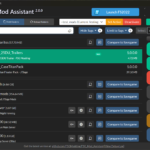
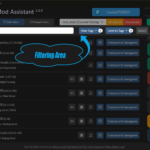
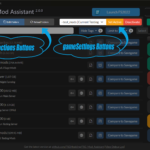




I just downloaded this and i wonder: Why TF is it in chinese language? 😀
This will be my first time using this mod bro okay
Great mod and I would add two it how many times you use a mod.