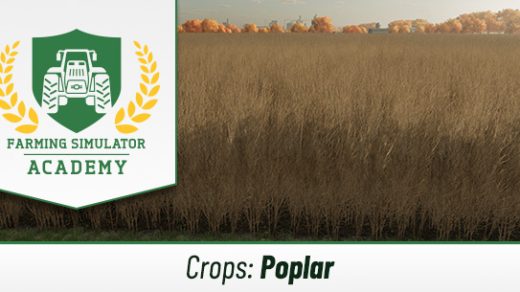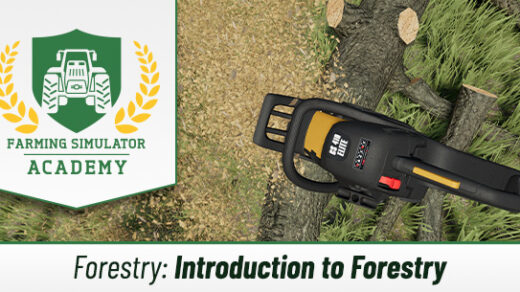Welcome back to FS22 tutorials. This time we will try to learn and understand how semi-autonomous AI worker works. Let’s learn everything about the helping system.
(Video coming soon!)
How does it work?
On the AI-Worker screen, click on any vehicle/machine and select “create job”. This allows you to select one of the following actions for your worker to carry out. Wherever you want to send him, you either choose a specific unloading station or set down a marker on the map.
“Go to” – The worker will drive a machine/vehicle to a specific destination.
“Field Work” – You can order the worker to carry out a task associated with the machine at the target location.
“Deliver” – It will deliver crops to the selected unloading station. This task can be looped.
“Load & Deliver” – The AI Worker loads goods at one station, and deliver it to the next. You can also loop this task.
If you select “looping”, the workers will continuously repeat the task – as long as there is something to do. If there is no more wheat in the silo to deliver to the bakery, he will stop.
Tip! If you are already doing a task, like plowing, press “H” (on PC, or the console equivalent) to hire an AI Worker. It automatically continues your job and you can do something else.
Additional Settings
In the game settings, you can elaborate the workload of your AI Worker. You can change whether your worker can refuel your seeds, fertilizer, slurry, manure or fuel by himself or let you do his dirty work. We recommend: let him do it.
>>> Find all Farming Simulator 22 tutorials in one place <<<